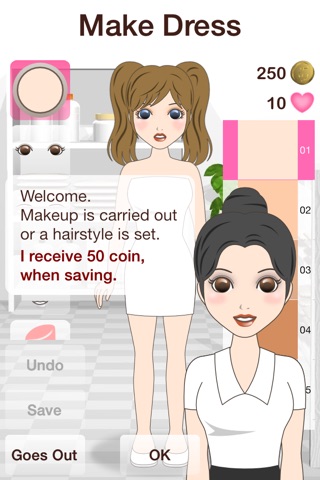MakeDress
It is a girls dress-up application.
Lets play a game at a party and make my dress!
---- My Room ----
Closet : It can change into the dress made from the Dressmaker.
Interior : Interior can be changed.
---- Beauty Parlor ----
Makeup can be carried out or a hairstyle can be set.
50 coin is used when saving.
Preservation will increase the value of the heart by 10.
When the value of the heart becomes 1000 or more, 3000 or more, 5000 or more, and 10000 or more, a color increases.
---- Dressmaker ----
A dress and accessories can be made.
100 coin is used when saving.
The made dress is saved to a closet.
Preservation will increase the value of the heart by 30.
When the value of the heart becomes 1000 or more, 3000 or more, 5000 or more, and 10000 or more, the cloth of a dress increases.
---- Party Hall ----
Lets play a mini game and gain coin.
Present : Lets choose one present, if a present box is shuffled. By the contents of the present, coin is gained or the heart increases.
Balloon Popping : Anyhow, lets carry out the tap of the balloon and break it. A score is added to coin. The value of the heart increases by 20.
Photography : Since a person moves to right and left, when it comes in the center, lets carry out the tap of the camera button. Mark become high, so that it is close to a center. A score is added to coin. The value of the heart increases by 20.
---- Photo Studio ----
An image can be saved on the album of iPhone.
200 coin is used when saving. (In the case of a charged version, coin is unnecessary.)
Preservation will increase the value of the heart by 10.
A background can be chosen.
When the value of the heart becomes 1000 or more, 3000 or more, 5000 or more, and 10000 or more, a background increases.
If the tap of the head, a face, and the arm is carried out, a posture will change.
- Save size -
In a Retina display, it can choose "Saves by high resolution", and "Saves with screen size".
Saves by high resolution : 4-inch screen (640x1136px), 3.5-inch screen (640x960px)
Saves with screen size : 4-inch screen (320x568px), 3.5-inch screen (320x480px)
When it is not a Retina display, it becomes saves with screen size.
*In iOS6.0 or later that, please permit access to a "Photos". An image cannot be saved when not granting a permission. When a permission is not granted, please access effectively by [Settings] - [Privacy] - [Photos] of iPhone.
---- Settings ----
ON and OFF of a sound can be performed.
ON and OFF of a motion of a person can be performed.
In the case of the charged version, advertising ON and OFF can be performed.
The purchase of the charged version can be performed.